1.What is a Google Product Listing Ad?
2.How do Google Product listing Ads Works?
3.How to Optimize Your Google Product Listing Ads
4.Conclusion
How do Google product listing ads work?
Are Google Shopping ads worth it?
What are the features of Google Shopping ads?
How much do Google Shopping ads cost?

Did you know that 71% of customers1 begin their purchasing journeys with a search?
When showrooms turn virtual, ensuring that your product is available just when the customer is actively looking for it is a big plus. And Product Listing Ads can be leading ways to drive traffic to your website!

What are Product Listing Ads?
Product Listing Ads or Google Shopping Ads promote products by featuring a product image, title, store name, price, and link in Google search results. Google Product Listing Ads are more effective as they grab the customers’ eyeballs that are willing to purchase and like their buying journeys to be quick and effective. It also allows them to compare competing products in a more simplified and visually attractive way.
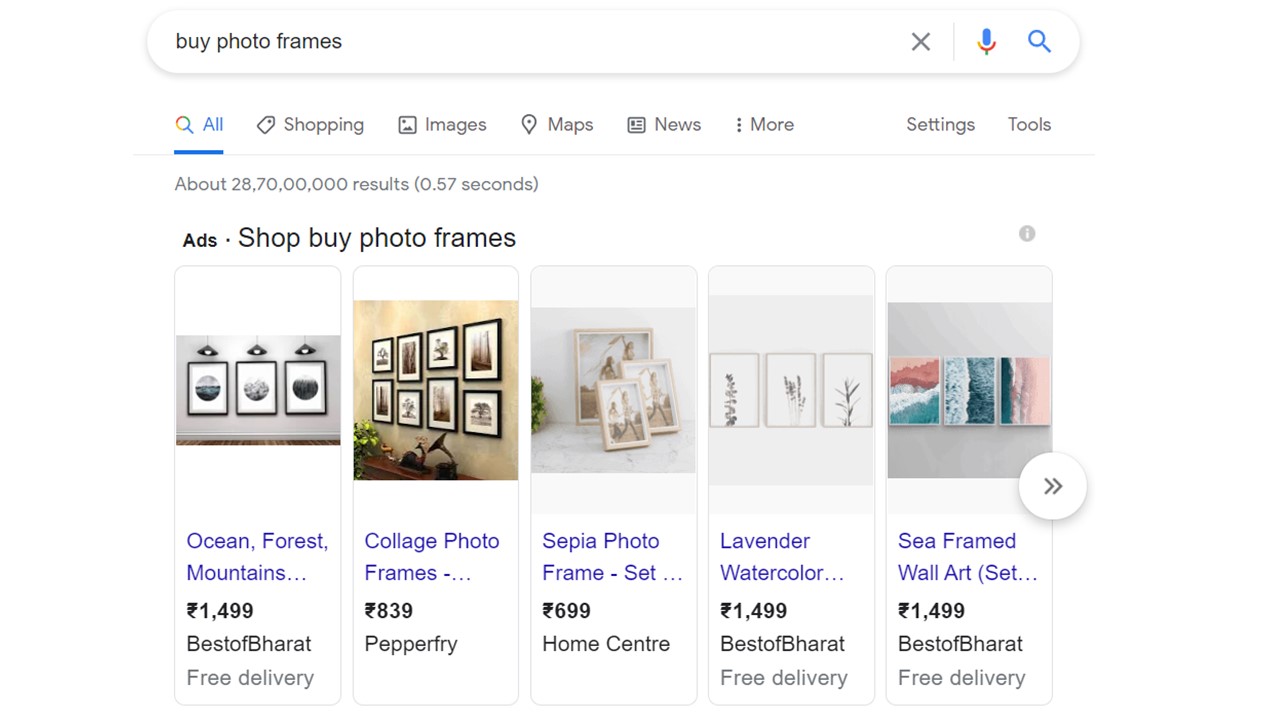
Are Google Shopping ads worth it?
When you have many ways to showcase your products, it is likely to ask why you choose product ads over other marketing options?
- Qualified Leads: The primary benefit of Google shoppings ads is because of high-intent
- Searches. It targets customers who are at the bottom of the sales funnel or, in other words, ready to make a purchase.
- Greater Reach: With google ads, you can acquire more traffic leading to newer customers.
- Ad Insights: Product listing ad campaigns provide powerful reporting to show how your ads perform among multiple product categories.
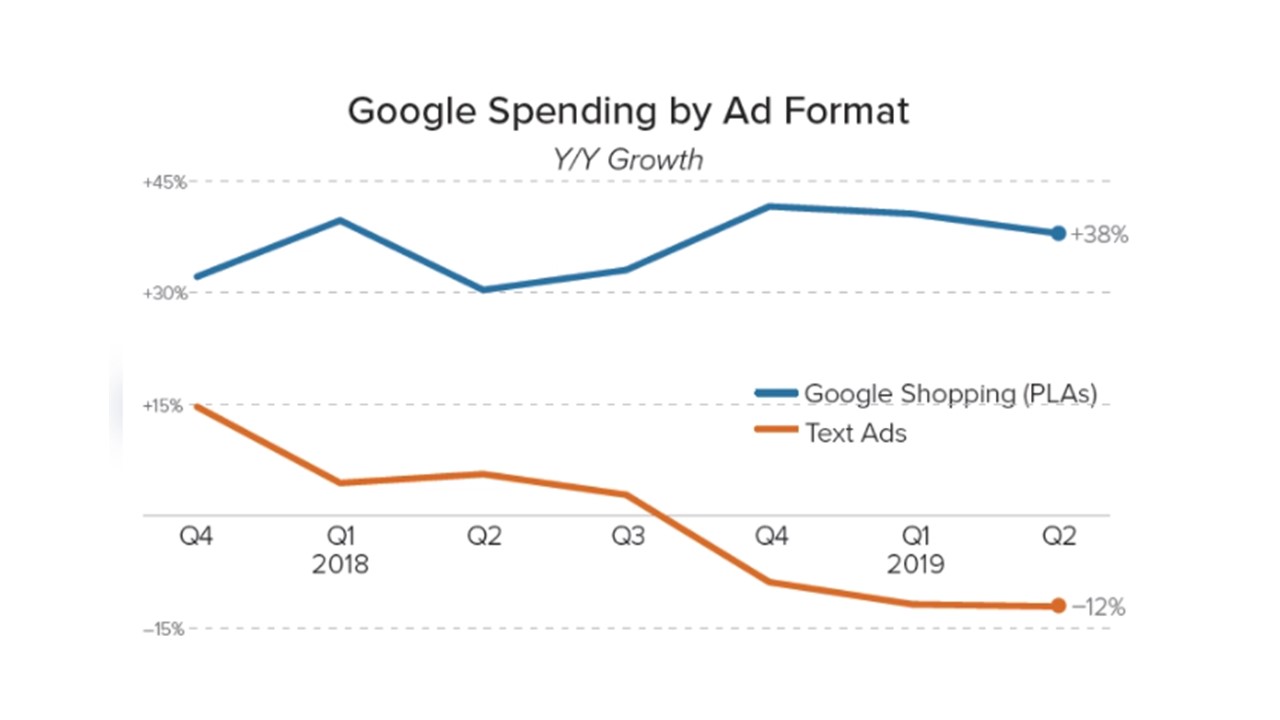
How Does Google Shopping Work?
Shopping ads work quite differently as compared to routine search ads. Google’s algorithm for shopping ads pulls data from your store and matches it with the relevant search queries by tailoring ads based on your products and product categories rather than keywords.
Let’s deep dive further into how Product Listing Ads work:
- Upload your product data from Google merchant center. Google ads utilize information from the data feed to provide information to the Google Merchant Center to generate product ads.
- Create a product listing ad campaign by choosing the “campaigns” tab on the Google Adwords interface. While preparing the campaign, you’ll be able to select a goal for your campaign. Usually, brands prefer setting the goal to “sales” for product listing ads. In the campaign type menu, choose “shopping.”
- Within the campaign, create Ad Groups for specific products to segment your ad based on brand, category, product type, and even a custom label.
- Set your bid, and you’re ready to go!
- You can monitor your shopping campaigns through product groups pages, dimensions page, auction insights report, and bid simulators.
How to Optimize Your Google Product Listing Ads
It is important to present an engaging ad as it directly captures the attention of the user and increases the chances of selling the product. Some of the ways you can optimize your Google Product Listing Ads are:
- Optimize your Product feed
- Adding Negative Keywords
- Divide products into ad groups
- Bid Strategically
- Add enhancements to your ads.
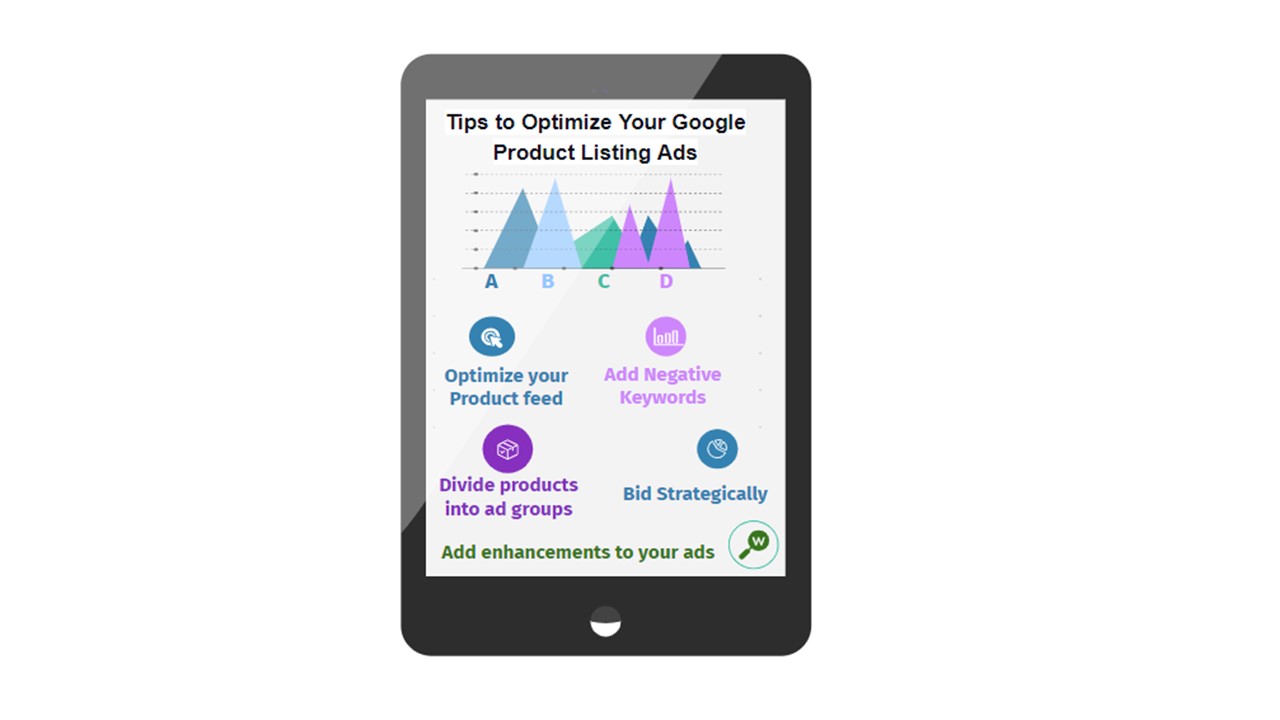
- Optimize your Product feed
Begin with the images as they immediately stand out from the competitors. Use high-quality images that reflect the search intent in the product listing. You can also use A/B testing.
Descriptions:Keep your descriptions concise and relevant. Try packing valuable details that the customer is likely to look for. This can include size, material, color, or utility based on your industry.
Value-driven titles:Google allows about 70 characters in the product title. You might want to add the product’s unique selling proposition into the title to maximize its impact.
- Adding Negative Keywords
As mentioned earlier, google search ads are not directly keywords based. But you can add negative keywords as a way of conveying when you do not want your products to be considered. For example, if you sell red stilettos, you do not want your product to be shown in a search query such as shoes, snickers, etc.
But you may ask, why add negative keywords?
This is because if your ad shows up in irrelevant searches, it is likely to have a lower click-through rate which can adversely affect your paid marketing campaign.
- Divide products into ad groups
COnsider ad groups like a department in your store. By having multi-level categories in your feed, where you can divide your product offerings using one attribute, let’s say brands, and then you can further subdivide using another, now, using product type and vice versa.
This also helps in strategizing your bids and provides you the leeway to bid greater on the categories performing well.
- Bid Strategically
Keep referring to your reports section to gauge the click-through rates and conversion results. If your ad is not generating enough clicks, you’ll have to experiment by raising the bid. Whereas, if you feel that your ad is not being clicked despite a decent bid, consider going back to your title, image, and description. Is there anything you can do over there to stand out?
Similarly, items having many visits yet no transactions can have a lower bid, or you might want to revisit the search intent behind the product and customize it to appear in more relevant searches.
You can also factor in the lifetime value of a customer while deciding the bids for brands or product categories. If the cost per conversion is higher than the profits you will receive, you might want to take a different approach.
The essence lies in tracking the performance of various product offerings and placing separate bids for the hits and the flops.
- Add enhancements to your ads.
Google provides an enhancements option that can help your ad to draw the attention of the customer. These give you the option of including special offers, product ratings, and even Google customer reviews to increase engagement. However, you shouldn’t rely on these as these enhancements won’t necessarily be displayed every time your ad shows.
So, wrapping it up, we went through the significance of shopping ads and how to bring in high-intent traffic to your websites. However, you need to manage your product feed by categorizing into product groups, setting strategic bids, and specifying the right kind of details in the ad to generate maximum conversions.
Conclusion
Shopping ads are a highly effective method to gain new clients, which at that point become return clients as you would now be able to connect with them and retarget them later by using Google Display Network.
The crucial takeaway is to ensure that you help Google show relevant product listings to your target audience and customize your ads similarly.
The key takeaway is that Google is attempting to utilize item postings to present the correct item to their client.
Okay then, you’re good to get started!
All the best on your Product Listing ad campaign.