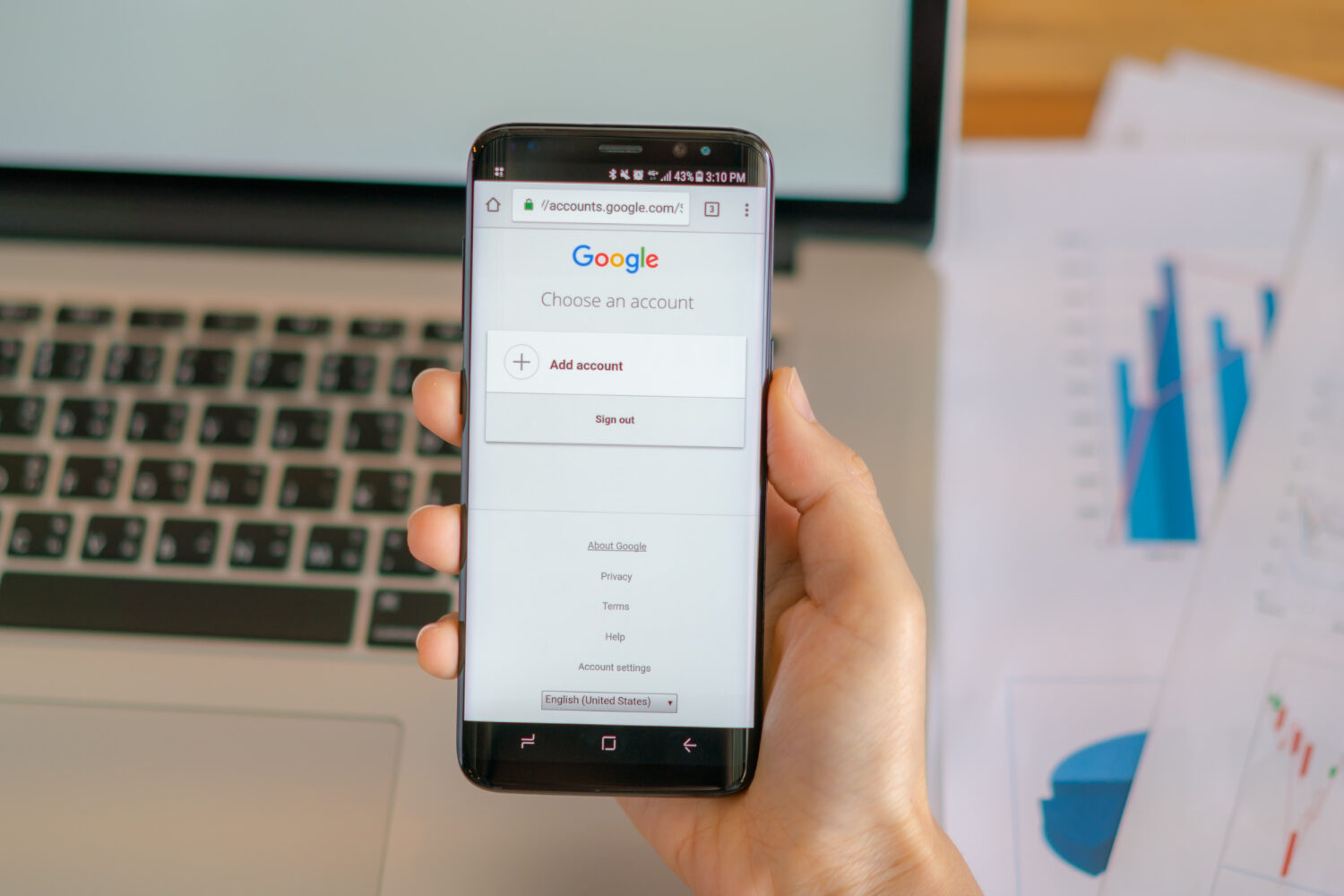What is Google Business Profile?
A free product offered by Google called Google Business Profile, often known as Google My Business, enables business owners to build a business profile that displays in Google search results and on Google Maps. Using a number of features, it enables businesses to control their online appearance and interact with customers.
Businesses can enter essential details like their name, address, phone number, website, operating hours, and a succinct description of their operation using the Google Business Profile. Businesses can also write posts to advertise their goods or services, add photographs and videos, and reply to consumer feedback.
Businesses who wish to be found online must have a Google Business Profile. Businesses can raise their visibility on Google and their chances of showing in search results by setting up a Google Business Profile. This can result in an increase in traffic, leads, and sales. Also, it’s simple for customers to access information about businesses, including their opening and closing times, phone numbers, and addresses, which can enhance foot traffic and purchases.
How to create a Google Business Profile? (Step by step guide)
A step-by-step tutorial for making a Google Business Profile is provided below:
- Click “Manage Now” on the Google My Business website (https://www.google.com/business/).
- If you do not already have a Google account, sign up for one now.
- Enter your company name and choose the relevant category.
- Please enter your service area or business address. When prompted, select “Yes” if you provide goods or services to clients at their residence.
- Include your website and phone number (if applicable).
- Select if you want to confirm your company via phone, mail, or email.
- You will get a postcard in the mail with a verification code if you decide to verify via mail. When you get it, verify your business by entering the code in your Google My Business dashboard.
- Follow the instructions to finish the verification process if you opt to verify by phone or email.
- Once your business is verified, you can add additional information such as business hours, photos, and a description.
- Keep your profile up to date by regularly checking and updating your information.
The process of setting up a Google Business Profile is easy and only requires a few quick steps. These actions can help firms increase their internet visibility and draw in more clients.
What to include in your Google Business Profile?
Below is a list of the details that need to be on your Google Business Profile:
- Name of the company, Category, Address, and Service (if applicable)
- Contact information Phone URL Business hours
- Images and videos of your company, including a logo, cover photo, and images of the inside and outside
- An overview of your company’s offerings in terms of products and services
- Acceptable means of payment
- Consumer feedback and reactions to it
- posts promoting future occasions, specials, or fresh goods and services
- Unique characteristics like policies that welcome pets, free Wi-Fi, or wheelchair accessibility
- An online tour of your company (if available)
To guarantee that potential clients can discover you easily and have a pleasant experience with your business, make sure to maintain your information correct and up-to-date.
What are different User Roles or Permissions in GBP?
You can give several responsibilities within Google Business Profile to different individuals to assist in managing your company’s online presence. The various roles and the accompanying permissions are shown below:
- Owner: The person who created the Google Business Profile is the owner, and they have complete authority over it. They can control every aspect of the profile, add or remove people, change company information, reply to reviews, and more.
- With the exception of a few crucial tasks like removing the owner or deleting the profile, a manager can carry out most of the same operations as the owner. Users may be added or removed, company information can be edited, feedback can be responded to, and the profile can be managed in its entirety by managers.
- Manager of communications: A manager of communications can message clients, reply to client feedback, and view insights, but they are unable to modify clients’ profile information.
- A content manager can change a profile’s details, such as its services and business hours, but they are unable to add or remove people, reply to reviews, or access insights.
- Manager of insights: A manager of insights can read insights regarding the company’s performance, but they are unable to edit user profiles, reply to reviews, or add or remove users.
You may distribute responsibilities and manage your Google Business Profile more effectively by giving various individuals different roles.
What are the benefits of having a Google Business Profile?
Businesses should create a Google Business Profile for a number of reasons. Businesses may use it to better manage their online presence, interact with customers, and appear more prominently in Google Maps and search results.
- Boost your online presence on Google Maps and search results
- By offering precise details like operating hours, a phone number, and a website, you may raise foot traffic and revenue.
- Respond to customer feedback to engage with them and foster their trust and loyalty.
- Using posts and multimedia, promote goods and services.
- Discovered by people looking for businesses like yours on Google and Google Maps Get insight into how customers engage with your business using the Google My Business dashboard
- By filling out your profile with important information and keywords, you may improve your search engine optimization (SEO) efforts.
- Make yourself stand out from the competition by offering in-depth details and top-notch photos and videos.
- By maintaining your information up to date and reacting to client questions and feedback, you can give customers a fantastic experience.
- It is a Google service that is available for free, making it a cost-effective marketing choice for companies of all sizes.
How to optimize your Google Business Profile
The following advice can help you optimise your Google Business Profile:
- Update the information about your company: Be sure that all of the details about your company—including name, address, phone number, hours of operation, and website—are correct.
- Include pictures and videos: Customers can learn more about your company via high-quality pictures and videos, so be sure to include lots of these in your profile.
- Encourage client testimonials Good evaluations can increase your company’s trust and online visibility. By offering exceptional customer service and soliciting comments, you might persuade pleased clients to submit reviews on your page.
- Interact with customers by responding to both positive and negative customer evaluations. This demonstrates your concern for their experience and dedication to offering top-notch service.
- Make Google Posts and communicate updates, deals, and news about your company with them. This might enhance audience engagement and generate traffic to your website.
- Employ appropriate keywords: To help Google comprehend what your business is all about, include keywords throughout your profile and in your business description. Your visibility in search results may increase as a result.
- Employ attributes: Utilize qualities to draw attention to the amenities or services your company provides, such free Wi-Fi, outdoor seats, or pet-friendly regulations.
- Observer insights Use the Google My Business dashboard’s insights to keep track of how clients are interacting with your profile. You can use this to pinpoint your strategy’s shortcomings and make the necessary corrections.
These pointers can help you enhance your Google Business Profile, increase consumer engagement, and increase visibility.
GBP FAQs
Here are some frequently asked questions (FAQs) about Google Business Profile:
FAQ 1 – What is a Google Business Profile?
A Google Business Profile is a free tool that allows businesses to manage their online presence across Google, including Google Maps and search results.
FAQ 2 – How do I create a Google Business Profile?
To create a Google Business Profile, you need to sign in to Google My Business, add your business information, and verify your listing.
FAQ 3 – How long does it take for my Google Business Profile to be verified?
The verification process can take several days, depending on the verification method you choose. Verification options include phone, email, or postcard.
FAQ 4 – Can I edit my Google Business Profile after it’s been verified?
Yes, you can edit your Google Business Profile at any time. Simply sign in to Google My Business and make the necessary changes.
FAQ 5 – Can I manage multiple locations with one Google Business Profile?
Yes, you can manage multiple locations from a single Google My Business account. Simply add each location to your account and verify them individually.
FAQ 6 – Do I need a physical location to create a Google Business Profile?
No, you don’t need a physical location to create a Google Business Profile. However, you do need to provide a valid address to verify your listing.
FAQ 7 – How can I track the performance of my Google Business Profile?
You can track the performance of your Google Business Profile using the insights provided by the Google My Business dashboard. These insights include data on how customers are interacting with your profile, such as views, clicks, and reviews.
FAQ 8 – Is a Google Business Profile necessary for SEO?
Having a Google Business Profile can improve your local SEO efforts, as it helps Google understand more about your business and its location. It also provides potential customers with more information about your business, which can increase engagement and drive more traffic to your website or physical location.